Brother SE625 Embroidery Machine: An Honest Review
*This post may include affiliate links, which allow me to make a small commission off your purchases. The money is earned at no additional cost to you.
Brother SE625 embroidery machine is easy to find at local stores in the USA. SE625 costs a little more than the Brother SE600 because it comes with a CD that includes pre-made designs for home embroidery. Also, there are a number of other Brother 4×4 model numbers identical to the 625SE just in different colors and with different built in designs. Continue reading if you’d like to hear an honest review on the SE625 and other models with the same body style.

Are Brother SE625 embroidery designs worth the money?
The pre-made designs leave much to be desired. After all, who still uses a CD ROM anyways? There are a few Mickey Mouse designs on the CD along with some monogram designs. Designs are great for printing on kids items or ideal for making items for around the home. However, you cannot use any of the designs for commercial use because they are licensed.
Since the SE600 is the same minus the CD, I would recommend going for the Brother SE600 model. If your an at home embroiderer, you’ll likely purchase designs from online anyhow. I didn’t care about the CD because I digitize my own designs using Embird. I purchased SE625 because I had a job to complete and didn’t have time to wait for SE600 to arrive in the mail. Instead, I went to the local Walmart and got SE625 right off the shelf.
The color touch screen is unbelievable.
The color touch screen is a wonderful feature for two reasons. It:
- prevents users from selecting the wrong thread color on intricate designs.
- helps users identify which file to print as the machine doesn’t list file names. To identify your file, simply change the thread color in your embroidery software.

The needle threader works better than most.
Janome 500 needle threader is the very first needle threader I ever had on a machine. The needle threader is fiddly at times. Brother SE625 embroidery needle threader, however, is quick and has never given a problem. This is an excellent feature, especially when you have many t-shirts to print.
The color touch screen and needle threader are great. But, there are a few features to the machine I don’t like.
The features I dislike could be considered as over-analysis or just being picky.
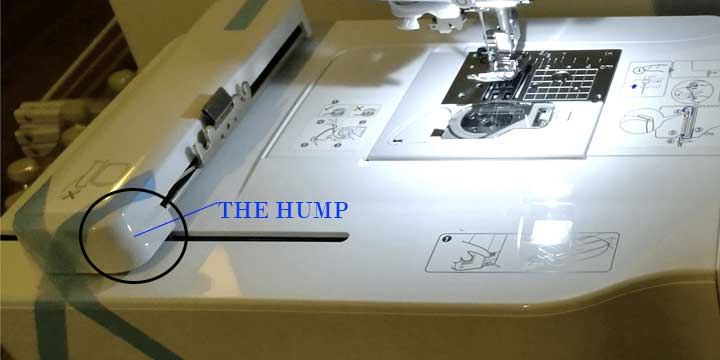
There is a hump on the embroidery attachment that makes using a 5×7 hoop harder.
When I have bigger designs, I split the design into two files and print in a larger embroidery hoop. The little hump on the embroidery machine makes doing this harder. For some reason, I think this action was done on purpose for Brother to force users into purchasing an upgraded machine with a bigger print area. (Large items still print just fine. It just means users will have a scratched embroidery table from larger than 4×4 hoops striking the hump).
Sensor notify’s of an empty bobbin way too early.
This means, users end up with a bunch of bobbins with a little bit of thread left on them. I remedy this problem by using leftover bottom bobbins as top thread. It always has enough thread left over to print two 1/2 inch letters. A few weeks ago, I found a person on YouTube using metal class 15 bobbins so the sensor wouldn’t be triggered. This is a horrible idea because it will ruin the plastic bobbin case fast!
Bobbin winder makes it easy to bird nest thread inside the machine.
When first getting Brother SE625 embroidery machine, I wound a bobbin underneath the spool pin by accident. It took forever to fix the tangled mess. Since then, I have started winding the bobbin by holding onto the thread for at least 3 rotations before letting the machine take over.
The throat plate is plastic and the measurements on it are difficult to see.
Measurements on the needle plate are very difficult to see in comparison to how it is on all of my other sewing machines.

*Side Note: Here’s a quick comparison between my other two sewing machines along with the new edition, Brother SE625:
- Emdeko JA21: All of the important markings are to the right of the presser foot. So, you can still see important measurements like 3/8, 1/2, 1/8, or 5/8, even when there is fabric and a big ol’ presser foot on the machine.
- Janome Sewist 500: measurements are clearly marked on the plastic and can also be found on the metal needle plate. In addition, the sewing machine bed (not pictured) has measurement marks all around so you can see where to sew.
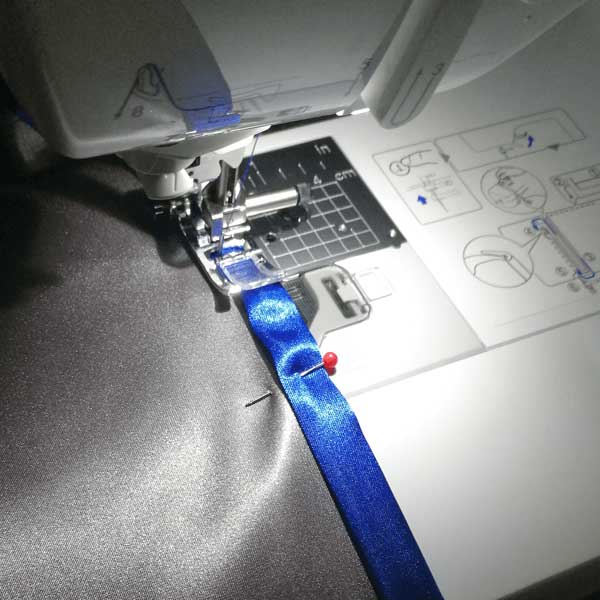
- Brother SE625: The metal needle plate is marked very well. When there is fabric under the machine, however, everything under 5/8th’s is covered up by fabric and/or the presser foot. This leaves users attempting to use the plastic plate as a stitching guide. (Garment makers tend to not use anything above 5/8th’s). The plastic plate is horrible because it is flimsy and has very faint measurement markings, which you can’t even see in the photos above! I’ve “fixed” the issue with not being able to see the lines by using painters tape to mark stitch lines every time I sew.

Dust cover doesn’t cover the embroidery unit.
The dust cover that comes with this embroidery machine is only made to cover the sewing machine itself. This is a problem especially for those who only use Brother SE625 for embroidery because it leaves the unit exposed to dust and debris. I’ve created a pattern to cover the entire machine and embroidery unit HERE.
My overall honest opinion on Brother SE625 is it’s GREAT for embroidery!
I love that the machine can recall the last design without the actual USB drive being installed. I also enjoy the sewing portion of the machine too. There are many great stitches and the button holes are 1000 times better than what is on my mechanical sewing machines. Do you have the Brother SE625 embroidery machine or are you thinking about purchasing a similar machine? Let me know your thoughts in the comments.
Originally posted July 2019 & Last Updated August 2024
Other Helpful Articles
Inside The Janome Sewist 500 Sewing Machine Loud Grinding Noise Problem
Everything You Need to Know About Emdeko JA21 Sewing Machine
14 Comments
Leave a response


Do you have in stock the brotherSe625 and how much. I am from PR .How can I oreder one.
Hello, I do not sell sewing machines. I know many online sellers no longer have sewing machines in stock due to supply shortages – even here on the mainland. Right now, the best option is to call sewing machines plus 1-800-401-8151 or allbrands.com 1-800-739-7374 and see if you can get one from there. The next best option is to try a small sewing machine dealer like kenssewingcenter.com.The SE625 is very similar to LB7000, PE550d, and LB5000 models. Really, the main difference between the models is the embroidery designs included with the machine. It’s no problem to get a machine without all the embroidery designs you want because you can always download free designs from online. All the machines I’ve viewed are in the $400-$500 range.
I am interested in buying an embroidery and sewing machine and have been looking at this brother se 625. I am wanting to embroider letters and words onto shirts but I want to be able to pick the font I want. Do they have many to choose from? Can you put in a usb drive with your own design from Microsoft word?
The machine has 6 built in fonts and one additional cursive font with a flowery pattern behind it. Yes, BRO SE625 does have a USB port. However, you cannot use Microsoft Word for saving files. You will need embroidery software to save words in formats embroidery machines can read. Before I went into business, I used GIMP (a free software) to create and save artwork as JPG files. Then, I dragged the jpg into a ($75-$100) software called Sew Art. Sew Art allowed me to convert jpgs into stitch files. The program is a very limited in what it can do, but it is affordable and good enough for someone just starting out. However, if you do plan on doing a whole lot of embroidery, you’ll need to upgrade (which can get expensive).
I am wanting to purchase the Brother se625, but reading your comment about having to purchase software to add stitch files is concerning. I am paying more for a machine and yet still have to purchase more to get designs. Thinking maybe buying the 400 is the way to go. Thoughts?
You can buy premade designs online. But, if you wish to create your own designs, you must buy software! Since 2020 lock-down, the price of SE625 has risen $200 from the price it was when I first purchased it. Today, I would definitely recommend getting the 400 (if you can still find one) to save some money. Another great option would be to get a certified preowned machine (with a warranty) from a dealership as you may be able to get a bigger embroidery window 5×7 for less cost. 🙂
Did you experience any problems with the reverse stitch? Tried using my machine yesterday.
No, I cant say that I’ve ever had trouble with reverse stitch on this machine.
Hi, Thank you SO much for an honest review that is easy for a beginner to understand! And thank you for hitting the important issues and not writing pages and pages of tiny details that aren’t truly helpful. Now, that being said, I would appreciate your advice. I have an old (1950’s) White sewing machine that I love for basic sewing. I also have a Brother se270d that I used to stitch Disney characters on my children’s clothes 20 years ago (can it be 20 years ago???!!!) 😳. NOW, the thing I most want to do is make a quilt with the squares made up of pictures converted into embroidery files. I understand the need for software to convert the pictures. However, I would like to know the machine you recommend as the best deal price-wise that can handle the import of the large files and that also has a larger embroidery field (maybe 6×6, minimum?). I think the thing I’m most confused by and that I can’t seem to find in a review that explains it simply….which machine can accept a big enough memory card to import large embroidery files (like a picture would be)? Or do you just connect your laptop via USB, so the size of a memory card isn’t an issue? I actually LOVE my Brother es270d, but I THINK it can only access files from a very small memory card; not enough memory to hold a converted photograph file. And it doesn’t have a regular USB port, I don’t believe (I should know this, but I haven’t used it in a while and it is on a top shelf in my garage and I use a wheelchair and can’t reach it at the moment….I have to wait for a visitor to send them out there to get it for me). 😊 I hope I’ve explained this well enough and that it’s not so much to read that you just give up. 😀 I REALLY do appreciate your well written review and thank you, in advance, for any help you can provide. Thanks again, Terri
PS: I do prefer the Brother machines for the great prices and because I am already familiar with them.
Most of the older embroidery machines don’t have a slot for USB, but use a memory card. The older memory card file sizes are quite small. However, I didn’t see a reference to how large of a Memory Card your Brother machine can read. I’d assume it would simply take forever for designs to load! When you use a program like Embrilliance or Embird to digitize embroidery designs, the designs save as PES document. You then save those files to a USB drive, which you can put directly into your embroidery machine for printing out designs. Personally, I think you would really enjoy one of the Disney licensed Brother sewing machines like NQ3700D or NQ3600D. Both of those machines come pre-loaded with Disney design files along with some other sample files. If you don’t care about having built in Disney designs and prefer to just create your own files, I’d simply go with the NQ1700E. I hope this helps. Thanks so much for visiting the blog!
Hello, I’m wondering what stabilizer do you use? I’m hoping to use the embroider thing on here but not sure what stabilizer is good since everywhere keeps saying different things. (´-﹏-`;)
🙁 Stabilizer is one of the most confusing things about getting into embroidery because it is different depending on what fabric you are using. However, I try to keep it simple to save money and headaches. 1) “If you wear it don’t tear it,” means to use cut away stabilizer on items you wear. 9 times out of 10, I use soft and sheer permanent cut away for these types of projects. 2) Always keep medium weight tear away on hand for the non-wearables as it works well for pretty much everything else. If you ever need thicker than medium, just add a second layer of stabilizer instead of going out and buying the heavy weight stuff. I hope this will help you get started.
Hello. I am a complete newbie. I was trying to find a comparison between the se725 and se630. I noticed price wasn’t too far off. Are they an upgrade to the se625, worth the additional cost?
It offers WIFI connectivity and an app called Artspira for creating some embroidery designs. Realistically, the app cannot be super capable of creating anything complex. Wifi connectivity really isn’t all that necessary either as it doesn’t save a tremendous amount of time. You can send designs to your machine via USB flash drive in the same time it would take you to find a design in the cloud as these sorts of technologies are often very finicky. If you think the app would be beneficial to you, go ahead and get the SE725. Otherwise, it is fine to save a few coins in getting the se630.